|
|
Removing items from shopping bag
In AMIStore, items can be added or removed from the shopping bag before going through Checkout to pay for the products.
Open the Shopping Bag window by clicking on the icon on the vertical left hand side icon bar. If the bag has items inside it, a number will be displayed on the bag relating to the quantity of products you have in your shopping bag: To remove an item click the X icon next to the product line you want to remove. It will highlight red when you hover your mouse pointer over it as shown below:  If you wish to delete all the items in your Shopping Bag click the X icon in the top left hand corner as show below:  A requester will appear asking for confirmation to remove all items as shown below: 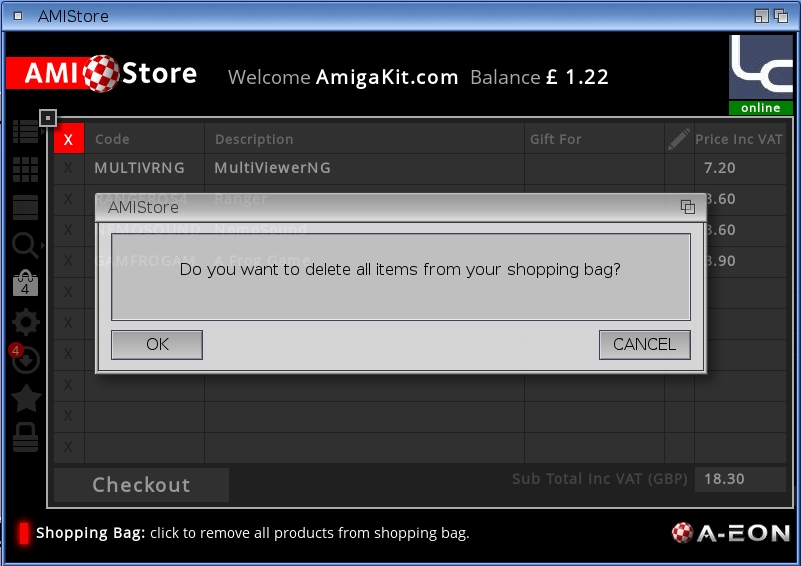 Once the OK option is selected, the Shopping Bag will be empty as shown below. 
© 2015 A-EON Technology Ltd. All Rights Reserved.
|