|
|
Forgotten Username For AmiSphere Login
AmiSphere is a login used to access a range of network services such as AMIStore App Store, Updater utility and Amisphere.com website.
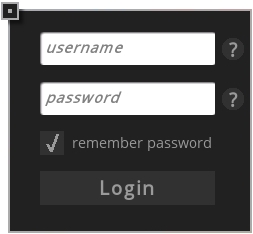 3. On clicking the ? icon, the following window will be displayed: 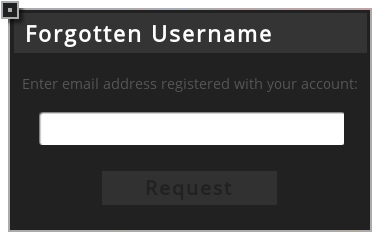 4. Click on white text box and it will highlight red ready for you to enter your email address that you registered with your AMISphere account: 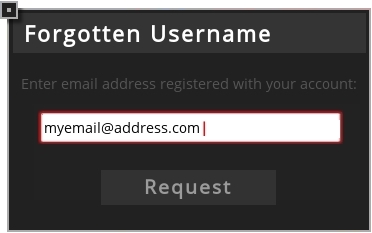 5. Click Request button and your username details will be sent to the registered AMISphere email address.
© 2015-2021 A-EON Technology Ltd. All Rights Reserved.
|